
Norton 360 Deluxe Antivirus Software 5 Devices
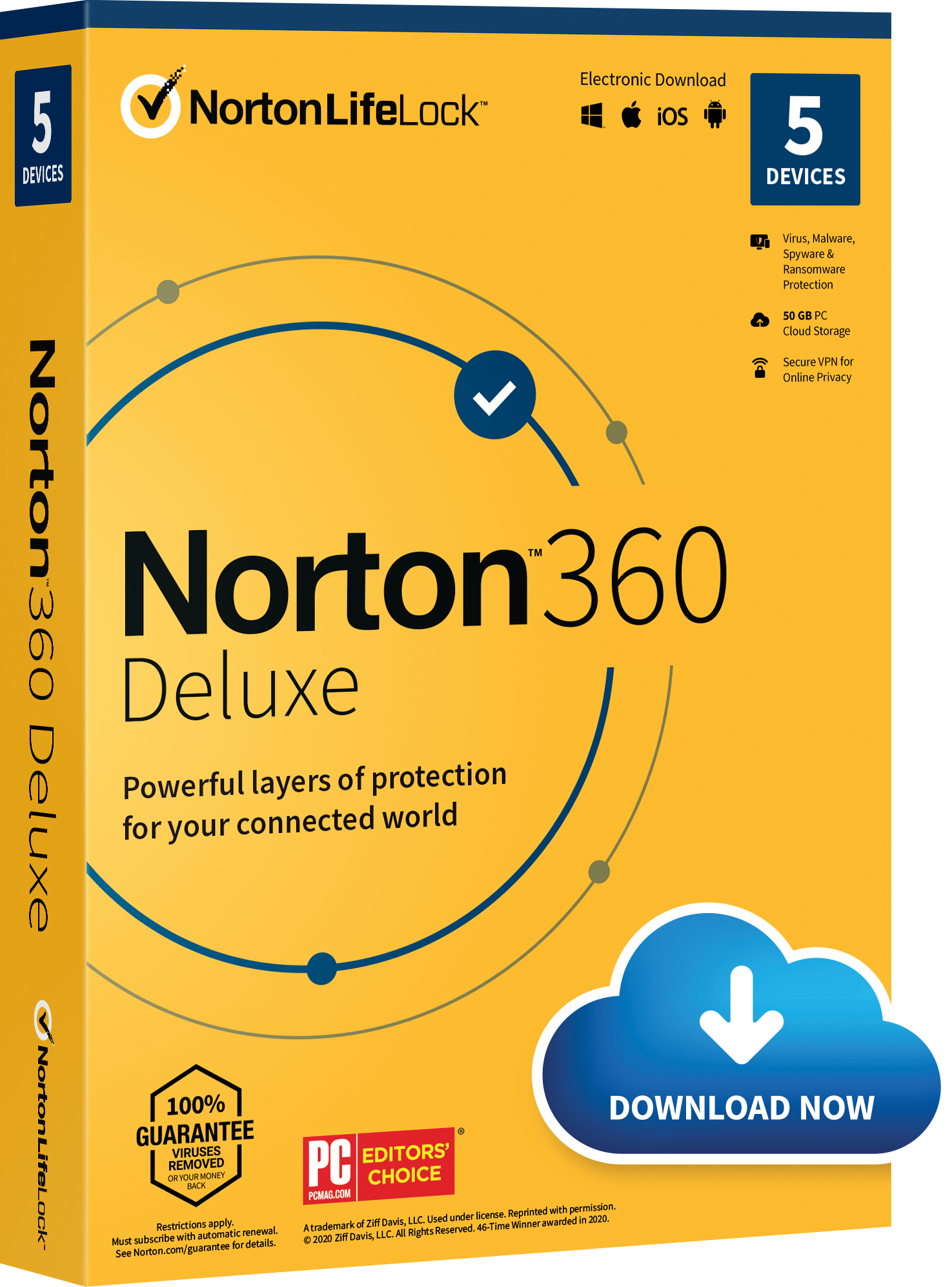
Norton 360 Deluxe 2021 Powerful Protection for Your Connected Devices and Online Privacy – in a Single Plan
- Real-time Threat Protection for your Device
- Secure VPN
- Dark Web Monitoring by LifeLock
- Password Manager
- 50GB Cloud Backup
- Privacy Monitor
- Parental Control
- School Time
Norton 360 Deluxe is our favorite because it is moderately priced but still offers more value than the Norton Standard. Norton 360 Deluxe offers online threat protection and cloud backup for up to 50GB on the deluxe plan. Next, device security adds a smart firewall, password manager, virus protection promise and unique parental control. Norton 360 Deluxe offers all the same features as Norton 360 Standard, plus:5 licenses (in total), 50 GB of storage (in total) with the Cloud Backup feature, access to the Parental Control feature. Norton 360 Deluxe offers multiple layers of protection for 5 devices and online privacy for the whole family . You can also use one or more of your licenses to install Norton Mobile Security. Parents with smaller families should definitely make the upgrade to Norton 360 Deluxe, if only for access to the Parental Control feature and support for more devices.
Norton 360 Deluxe Antivirus is comprehensive malware protection for up to 5 PCs, Macs, Android or iOS devices, cloud backup and Secure VPN for all 5 devices. Also included are additional features such as parental control‡ to help protect your kids online, and Dark Web Monitoring powered by LifeLock, where we monitor and notify you if we find your personal information on the dark web. With Norton 360 plans, when you first sign up, LifeLock will begin monitoring the dark web for your e-mail address. After you sign up, you can add more information for Dark Web Monitoring as well:
- Driver’s license number
- Mother’s maiden name
- 5 insurance ID numbers (e.g. medical, property)
- 5 addresses
- 5 email addresses
- 10 bank or investment account numbers
- 10 credit card numbers
- 10 gamer tags
Real-time Threat Protection
Multi-layered, advanced security helps protect against existing and emerging malware threats to your devices, and help protect your private and financial information when you go online.
Secure VPN
Browse anonymously and securely with a no-log VPN. Add bank-grade encryption to help keep your information like passwords and bank details secure and private.
Dark Web Monitoring
Powered by LifeLock We monitor and notify you if we find your personal information on the Dark Web.§
Parental Control
Manage your kids’ activities online. Help them explore, learn, and enjoy their connected world safely
SafeCam
Get notified if cybercriminals try to use your webcam, and we can help block them.
50GB Cloud Backup
Automatic, secure cloud backup for PCs – to store and protect important files and documents against hard drive failures, stolen devices and even ransomware.
Norton 360 Deluxe 2021 Antivirus Review
By Dusan Agbaba March 11, 2021
Norton 360 Deluxe Powerful Protection for Your Connected Devices and Online Privacy – in a Single Plan
Some have considered 2021 the era post-antivirus. As Wirecutter by the New York Times stated within the last three days, “the best antivirus protection is not traditional antivirus protection.” This means that antivirus protection is no longer enough to shield your systems against cybersecurity breaches. While some argue that this means you don’t need antivirus anymore, this is not advisable. It’s still best for the average PC user to employ virus protection. Yet, you will need a touch above the standard antiviral service. A Deluxe service is in order. The best we’ve seen so far is Norton 360 Deluxe. This is where Norton products come into play. They go far above and beyond the standard issue of viral protection. Norton security products are designed to adapt to the security needs environment. 
Real-time threat protection
Malware has mutated to real-time threats that increase their reach every day. This is why a traditional-suite program package such as Norton’s service has developed to the times. Norton 360 Deluxe is not a standard virus protection. It is virus protection that also monitors threats that could emerge. This includes real-time threat protection, secure VPN, Dark Web monitoring, 50GB of cloud backup, parental controls and password managers and safe cam. These additional Norton 360 features adapt traditional virus protection to the new world of web.
Crosses platforms
A traditional PC single use is not as common anymore. Now, the average household uses the web over a span of syncing devices. Norton 360 has adapted to this era of tech use. Standard plans of Norton 360 offer protection for one PC, one Mac, one smartphone or tablet. The plan spans the range of standard devices used in the average household to cover all bases.
Complete list of services
The range of services Norton 360 offers will depend on the selected plan. Plans go from Norton 360 Standard to Norton with LifeLock Select. Norton 360 Deluxe was our favorite because it is moderately priced but still offers more value than the Norton standard.
The services are built on three tiers. Device security, online privacy, and identity theft protection. Under each of these tiers, comes a list of services beneath each of these tiers. Device security includes anti-spyware, antivirus, malware and ransomware protection. This is the base of the majority of Norton products. In addition to these standard services, Norton 360 offers online threat protection and cloud backup for up to 50GB on the deluxe plan. Next, device security adds a smart firewall, password manager, virus protection promise and unique parental control. This takes the same concepts as apps such as Kidlogger but with the guarantee of the Norton elite antivirus protection.
Norton Deluxe then protects against harmful email downloads or scripts. It offers bank grade encryption. It also supports anonymous browsing and adds an ad-tracker blocker to prevent harmful adware, a form of a malware that attaches to online advertisements, from attaching to your system.
The technique of how Norton 360 Deluxe adapts to the new world of antivirus
How does the Norton 360 Deluxe edition adapt to the new need for post-antivirus era protection? Norton Security Deluxe functions by automatically updating its security scans in the background of your computer. It also, as of the 2019 version, has a means for manual scan. It is imperative that a PC security product be both automated and manual. Technically, this is the only logical path it can take. Automated means that it will have real-time protection. Manual means that it will still also work and function to the user the same as familiar antivirus of times past.
Norton 360 Deluxe attributes Lehman’s laws to PC security
The coexistence of automated and manual scans takes into account Lehman’s laws of software evolution. Meir “Manny” Lehman of International Business Machines introduced the laws of software evolution to give developers and computer users a good rule of thumb for software quality and development.
Norton 360 Deluxe applies the fifth law of software evolution which is “conservation of familiarity.” It also employs the sixth law which is “continuing quality” and the eight law of “feedback systems.” Deluxe applies the fifth law by having a manual scan function that allows users to conserve the familiarity of virus protection they’ve known since the beginning. Yet, it also employs the sixth law by allowing for continuing quality with the automatic updates. The Norton system is constantly automatically scanning the system it is downloaded on. This constant review of the system is continuously improving its safety and quality. Then, it applies the eighth law by continuously reporting risks to the system. Exposing the weaknesses a PC has been exposed to is the near equivalent of the law of continuing feedback.
Why Norton 360 Deluxe in 2021?
With the argument that this is a post standard antivirus time in the digital space, why should you subscribe to Norton 360 Deluxe? The answer is not entirely black and white. Cyber crimes may have become more sophisticated, but antivirus protection has not become irrelevant for that reason alone. This is because some cybercriminals are still themselves adapting to the changes in the technology available for them to abuse.
What users had to say
You could just take this review and then leave it, but it would not do Norton 360 Deluxe full justice. What did other users and reviewers have to say about the Norton 360 Deluxe system? How is Norton 360 Deluxe keeping itself relevant in 2021? Below we collected info on reviews, their breakdown and verdict, from various trusted tech sites. These multiple sources give you an understanding of the nuances of Norton 360 for a span of users.
What TechRadar UK said
TechRadar, in a more recent review, gave Norton 360 Deluxe a 4 out of 5-star ranking. As they said it, Symantec’s veteran security brand continues to be a “big contender.” TechRadar gave it this ranking based on the above-average accuracy Norton 360 still continues to report. Norton is likewise lightweight on your system. You can stay about the business of developing without worrying about your iron-clad security system detracting from productivity. TechRadar also made a point that Norton 360 Deluxe has a relatively accurate means of blocking malicious URLs. This is a major reason why antivirus is still important in 2020.
About the VPN
This review also pointed out that Norton 360 Deluxe had some anomalies with its VPN. The Norton Secure VPN called Norton Safe Connect integrates completely with the suite interface. This is a good thing for your anonymity. The Norton Safe Connect system will trick sites into constantly thinking that the user is operating from a different country. That said, TechRadar pointed out that this could become an issue with geoblocking of sites. Perhaps the only drawback here is that Norton 360 Deluxe is so proficient in its capacity to block potentially harmful sites. One other word of caution. Norton Safe Connect does not have a killswitch feature. If your VPN were to fail, and you were on a harmful site, your true IP address will be immediately exposed. This is why having the Norton Safe Connect feature on your computer is great, but it might not be advisable to go surfing the dark web on it.
About the Webcam protection
Norton 360 Deluxe also comes with the lovely feature SafeCam. Safe Cam alerts the user to untrusted apps that may try to access your web camera. It gives the user a chance to allow or block suspicious apps in this department. TechRadar reviewed the Safe Cam feature and found that it responded almost immediately. Their most trusted and well-known app received easy access via the Safe Cam rules. The little-known app from TechRadar flagged instantly. One other good feature of Safe Cam is that the user can customize how it responds to good apps. Safe Cam will give you the option to “always allow good apps.” You can switch this off as well if you would rather be allowed to manually accept the good apps.
About spam protection
The spam filter for Norton 360 Deluxe, according to Tech Radar, is not the strongest feature of the system. You do have the option to turn it off if you would rather use a different spam filter along with the Norton 360 system. TechRadar called the spam filter “relatively basic.” TechRadar concluded its review of the Norton 360 service by giving the opinion that its single-system VPN is perhaps its strongest suit. The presence of constant privacy across a span of devices makes the Deluxe package worth the investment.
What the Gadget Guy said
Within the past week, Gadget Guy gave an opinion on Norton 360 Deluxe as well. The overall score this site gave was 4.6 out of 5 stars.
About password management
Gadget Guy broke down the password manager in more detail. Those who have yet to use the password manager, according to this site, will be glad when they do. One need only remember a master password, like a master key, and the password manager does the rest. Norton 360 Deluxe’s password manager can import passwords across a span of internet browsers. This includes Chrome, Firefox, Dashlane, 1Password, and Lastpass. It will then export passwords to a Password Manager Backup Format. These formats take the form of DAT, plain text, or CSV file types. This backup format allows the user to get their data back into another program. The Norton password manager also works on all of the devices it is installed on.
About the speed
Previously, it had been mentioned that Norton 360 is a lightweight addition to your system. Gadget Guy wanted to test the effect the Norton 360 system would have on speed. For this reason, Gadget Guy did a speed test on modern tech equipment. This included Surface Pro 6 and 7, Surface Go, Surface Laptop, HP X360 Spectre, Samsung Galaxy Note 10+, Samsung Galaxy S10, Samsung Android tablet, and Intel NCUS. Gadget Guy states that each of these devices had processors that were no older than two years old. Even during scans, speed difference on each device was negligible with Norton 360 Deluxe installed. You can have it on your system and not even notice that it's there half the time. Gadget Guy thus concluded that Norton 360 is a premium service and definitely worth the investment in a subscription.
What Tom’s Guide said
In the weeks following Norton’s move to add a VPN feature, Tom’s Guide also weighed in on the Norton 360 Deluxe service. Tom’s Guide gave Norton 360 Deluxe a 4.5 out of 5-star ranking. They stated that the newly adapted Norton 360 products give the user “almost everything you could ask for” in an antivirus software.
What Digital Trends said
Digital Trends review Norton 360 deluxe quite a few weeks ago now, on November 29,2019 to be exact. Digital Trends was reviewing a more recent version of Norton 360 for the Black Friday sales season. Digital Trends made a note that Norton 360 Deluxe does not limit which types of devices get coverage from the service. That means that you can choose to protect five laptops or five smartphones. There is no fixed limit such as three laptops and two smartphones. This versatility is great for PC users who may own a various assortment of devices.
What PCMag said
Within the last month, PCMag also gave their opinion regarding the Norton 360 Deluxe system. They gave it 4.5 out of 5-star point ranking. They were most pleased with the unlimited VPN that Norton 360 Deluxe offers. They also note that the parental security features included along with the VPN would have cost a fortune by themselves, but are included as part of the Norton 360 bundle. This, PCMag states, makes the service a great bargain.
Overall
We’ve looked at the breakdown of the features. We’ve heard what other reviewers have had to say. It’s time to reach a verdict. Norton 360 and LifeLock security products continue to rise to the top of the available software on the market today. The services rolled into one subscription are well-worth their price. This is a great bargain that provides prime customer service and hands-on engagement. It is a top recommended product.
Norton 360 Deluxe plan offer multi-layered malware protection, including:
-
Intrusion Prevention analyzes information arriving from a network and blocks potential threats before they hit your computer (PC, Mac)
-
Antivirus with Advanced Machine Learning scans and eradicates malware files that enter a device, using machine learning and emulation (PC, Mac, Android)
-
Reputation Protection (Insight) uses the reputation information gathered from Symantec’s Global Intelligence Threat Network to classify virtually every software application file on the planet (PC)
-
Behavioral Protection (SONAR) monitors applications for suspicious behavior and automatically blocks found (PC)
-
Proactive Exploit Mitigation helps protect against ‘zero-day’ attacks that exploit vulnerabilities in applications or the operating system (PC)
-
Power Eraser helps detect and remove high-risk applications and malware that may be residing on your computer (PC)
Norton 360 Deluxe Features and Benefits
- Secure VPN - Browse anonymously and securely with a no-log VPN. Add bank-grade encryption to help keep your information like passwords and bank details secure and private.
- App URL Monitoring monitors all applications that are installed on your computer and block the malicious websites from accessing your computer.
- Data Protector automatically identifies your most important files based on their location on your PC and file type and prevents any untrusted applications from modifying or deleting them.
- Script Control helps protect you from malware that you download or receive as attachments in phishing emails.
- Online banking protection provides an additional layer of security when you are transacting with financial websites such as your bank or credit card company.
- Norton SafeCam enables you to be secure when you use webcam devices on the Internet. It prevents applications and malware from accessing your computer's webcam without your consent.
- Exploit Prevention - protects Windows devices from so-called "zero-day" attacks that attempt to exploit undiscovered and unpatched holes (or vulnerabilities) in Windows applications or in the operating system itself.
- Emulator will run and analyze unknown and suspicious files in an isolated protected virtual environment to see how they act before allowing the file to be run on the user's device.
- Cloud-based controls in Norton account let you fix, update, renew, and install Norton 360 over the Internet with a few simple clicks.
- Network Defense Layer Protection stops online threats before they can reach your computer.
- Schedules resource-intensive tasks for when you do not use your PC.
- Intelligence-driven Norton Insight technology targets only those files at risk for faster, fewer, shorter scans.
- Norton Protection System provides multiple, patented layers of protection to detect and eliminate threats more quickly and accurately than other technologies.
- Web-based Backup Access lets you download and share photos, videos, and other files you've backed up online, anytime, anywhere using the cloud.
- PC Tuneup fixes the common computer problems, frees up memory, removes unnecessary files, and cleans up your hard drive.
- Norton System Insight shows you how files and applications affect your computer's performance, helps to keep your computer performing its best.
- Automatic Backup backs up your photos, music, and other important files only when you're not using your computer, so it won't get in your way and you don't have to remember to do it.
- Smart two-way firewall prevents cybercriminals from hacking into your PC and stealing your personal information, without constantly asking you to make the security decisions.
- Norton Password Manager keeps your online identity safer than ever when you buy, bank, browse, and game online. Lets you log on to sites with one click and automatically fills in web forms to prevent cybercriminals from stealing your information as you type.
- Parental controls Management lets you access Norton Family through Norton 360.
- Silent Mode suspends alerts and updates to avoid interrupting or slowing games and movies.
- Norton Download Intelligence 2.0 helps you to identify a downloaded file or application is dangerous before you install or run it on your computer.
- File Insight provides detailed information about the files in your computer including the file source (website URL) and if it can be trusted.
- Scans the email and instant messengers for suspicious links, attachments, and other tricks cybercriminals use to steal your identity and your hard-earned money.
- Vulnerability Protection guards security holes (vulnerabilities) in your operating system, applications, browsers, and browser plug-ins to prevent threats from sneaking in.
- SONAR Behavioral Protection monitors your computer for suspicious behavior to quickly detect new attacks, crimeware, and other threats.
- Norton Bootable Recovery Tool to create an emergency DVD/USB that gets you back up and running when your computer is infected. You can use it even if your computer has become so infected that it won't work properly or even boot up.
- Monthly Report tells you what Norton has done in the past month to protect you and your PC.
- Antispam uses the same technology that large businesses rely on to block unwanted, dangerous, and fraudulent emails.
- Norton Safe Web proactively protects you while you surf the web by warning of and blocking unsafe and fake websites right in your search results.
- Startup Manager helps to reduce the time it takes your computer to startup.
- Bandwidth Management 2.0 automatically adjusts Norton data usage updates when you connect to 3G networks to avoid using up your monthly data allotment or causing overage fees.
- Antiphishing Technology blocks fraudulent "phishing" websites set up by online scammers to steal your money, passwords, and identity.
- Browser Protection proactively protects you by checking for and blocking online threats as your browser loads, to stop online threats before they can do damage.
- Power Saver Settings maximizes your laptop's battery life by putting off non-critical activities until your computer is plugged in.
- Free tech support delivers the help you need through phone, and chat.
- Always Up-To-Date Product Version: Norton automatically sends you important product and feature updates throughout the year. The latest version installs without you needing to do anything.
- Threat-removal Layer: Provides protection against viruses, spyware, malware, and other online attacks. Avoids unsafe websites and suspicious downloads.
- Scam Insight: Reviews a website's reputation and lets you know if it is safe to enter your personal information, so you can be confident it won't be stolen by cybercriminals.
- School time Learning at home requires the Internet, so pausing an Internet connection on a child’s device is not a solution. You can manage your child’s remote learning environment and make sure your child can focus on their tasks during school time.
How do I turn off Norton Automatic Renewal service ?
This document provides you the steps to turn off or cancel the Norton Automatic Renewal service for your product to prevent future automatic billing and renewal, how do i turn norton automatic renewal service
How do I install Norton 360 deluxe?
Download Norton 360 Deluxe in 3 easy steps:
Sign in or create an account Download or enter a new key Select device to install on
- Sign in to your Norton account.
- Type in your email address and password for Norton, and click Sign In.
- If you do not remember your Norton account password, then click Forgot username or password? and follow the on-screen instructions to recover your lost password.
- In the My Norton portal, click Download.
- If you are installing on Windows 10 in S mode, click Get it from Microsoft and follow the prompts to install from the Microsoft store.
- In the Get Started page, click Agree & Download.
- If you are on a mobile device, choose the subscription that you want to download and tap Next
Norton 360 Deluxe Antivirus Software 5 Devices



Norton Device Security Entitlement only PC or Mac
- Norton™ AntiVirus Plus covers a single PC or Mac.
Device Security and Norton Secure VPN Entitlement PC, Mac or Mobile Device: PCs, Macs, Androids, iPads and iPhones
- Norton™ 360 Standard covers a single device
- Norton™ 360 Deluxe covers up to 5 devices
- Norton™ 360 with LifeLock™ Select covers up to 5 devices
- Norton™ 360 with LifeLock™ Advantage covers up to 10 devices
- Norton™ 360 with LifeLock™ Ultimate Plus covers unlimited devices
Device Security
Not all features are available on all devices and platforms., Norton Parental Control, Norton Cloud Backup, and SafeCam are presently not supported on Mac OS.
Windows™ Operating Systems
Microsoft Windows 10 (all versions), except Windows 10 S.
Microsoft Windows 8/8.1 (all versions). Some protection features are not available in Windows 8 Start screen browsers.
Microsoft Windows 7 (all versions) with Service Pack 1 (SP 1) or later.
Mac® Operating Systems
Current and previous two versions of Mac OS.
Features not supported: Norton Cloud Backup, Norton Parental Control, Norton SafeCam.
Android™ Operating Systems
Android 4.1 or later. Must have Google Play app installed.
Auto-scan of apps on Google Play is supported on Android 4.1 or later, except for Samsung devices. Samsung devices running Android 4.2 or later are supported. For earlier versions of Android, the Google Play “Share” function must be used to scan apps on Google Play.
iOS Operating Systems
iPhones or iPads running the current and previous two versions of Apple® iOS.
Norton™ Secure VPN
Available for Windows™ PC, Mac®, iOS and Android™ devices:
Norton Secure VPN is compatible with PCs, Macs, Android smartphones and tablets, iPads, and iPhones. Norton Secure VPN may be used on the specified number of devices – with unlimited use during the subscription term.
Windows™ Operating Systems
Microsoft Windows 7 (all versions) with Service Pack 1 (SP 1) or later
Microsoft Windows 8/8.1 (all versions)
Microsoft Windows 10 (all versions)
150 MB of available hard disk space
Mac® Operating Systems
Mac OS X 10.10.x or later, 50 MB of available hard disk space
Android™ Operating Systems
Androids running 4.4 or later.
iOS Operating Systems
iPhones or iPads running the current and previous two versions of Apple iOS.
No one can prevent all cybercrime or identity theft.
We do not monitor all transactions at all businesses.
Phone alerts made during normal local business hours
Important Subscription Terms, Pricing and Offer Details:
- Your subscription begins when your purchase is completed (or otherwise, when your payment is received). You must download and install on each device, or complete enrollment to get protection.
- By subscribing, you are purchasing a recurring subscription which will automatically renew after the first term.
- The price quoted today is valid for the first term of your subscription. After that, your subscription will be billed at the applicable monthly or annual renewal price here. The price is subject to change, but we will always send you a notification email in advance.
- You can cancel your subscription at my.norton.com or by contacting Member Services & Support. For more details, please visit the Return Policy.
- Your subscription includes protection updates and features that may be added, modified or removed subject to the acceptance of the Customer Agreement of NortoLifeLock Inc.
- The number of supported devices allowed under your plan are for personal or household use only. Not for commercial use. If you have issues adding a device, please contact Member Services & Support.
2 To be eligible for the Virus Protection Promise, you must have a qualifying subscription and unless you have Norton Small Business, you must also have purchased, renewed or upgraded that subscription directly from Symantec, or activate automatic renewal with Symantec. If a Norton agent is unable to remove the virus from your device, then you may receive a refund based on the actual price paid for the current term of your qualifying subscription. If you have a bundle (a qualifying subscription purchased with another Norton or LifeLock offering), your refund will be limited to the Manufacturer’s Suggested Retail Price (MSRP) of your qualifying subscription for the current term, not to exceed the total bundled price paid. Or, if your bundled purchase contains a qualifying subscription with a non-Norton or non-LifeLock product, your refund will be limited to the Manufacturer’s Suggested Retail Price (MSRP) of only your qualifying subscription for the current term, not to exceed the total bundled price paid. Any refund will be net of any discounts or refunds received and less any shipping, handling and applicable taxes, except in certain states and countries where shipping, handling and taxes are refundable. The refund does not apply to any damages incurred as a result of viruses. See Norton.com/guarantee for details including qualifying subscriptions.
3 If your plan includes credit reports, scores, and/or credit monitoring features ("Credit Features"), two requirements must be met to receive said features: (i) your identity must be successfully verified with Equifax; and (ii) Equifax must be able to locate your credit file and it must contain sufficient credit history information. IF EITHER OF THE FOREGOING REQUIREMENTS ARE NOT MET YOU WILL NOT RECEIVE CREDIT FEATURES FROM ANY BUREAU. If your plan also includes Credit Features from Experian and/or TransUnion, the above verification process must also be successfully completed with Experian and/or TransUnion, as applicable. If verification is successfully completed with Equifax, but not with Experian and/or TransUnion, as applicable, you will not receive Credit Features from such bureau(s) until the verification process is successfully completed and until then you will only receive Credit Features from Equifax. Any credit monitoring from Experian and TransUnion will take several days to begin after your successful LifeLock plan enrollment.
4 Norton Cloud Backup features are only available on Windows.
5 Norton SafeCam features are only available on Windows.
6 Symantec Corp. (2018) Internet Security Threat Report
7 Symantec Corp. (2017) Norton Wi-Fi Risk Report
8 Video Supervision monitors videos that your kids view on YouTube.com. It does not monitor or track YouTube videos that have been embedded in other websites or blogs.
9 Location Supervision requires parent activation before use.
10 Mobile app must be downloaded separately.
We do not monitor all transactions at all businesses.
Norton Family Parental Control features are not supported on Mac.
Requires your device to have an Internet/data plan and be turned on.
Dark Web Monitoring in Norton 360 plans defaults to monitor your email address only. Please login to the portal to review if you can add additional information for monitoring purposes.
English only. See https://www.norton.com/globalsupport for details.
Home Title Monitoring feature includes your home, second home, rental home, or other properties where you have an ownership interest.
In your state, the office that maintains real estate records could be known as a county recorder, registrar of deeds, clerk of the court, or some other government agency.
